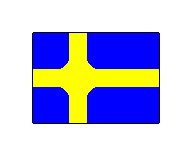Program
AS-Auto Replace 1.70 - Search and replace in multiple text-based files at once.

Screenshot of AS-Auto Replace 1.70
This program is designed to facilitate the search and replace operations in several text-based files at once. Ideal for developers. The program is working very quickly.
Benefits
- Shows the number of occurrences of the search term for each file and totally in the search.
- You can open a file with Windows Notepad when it is selected in the search list by pressing [ENTER] or by double-clicking.
- Press [F12] to select a custom editor (EXE file). The program will remember this and use it from now on.
- Press [F8] to switch between the encoding modes (Auto, ANSI, UTF-16/LE and UTF-8). This applies to both reading and writing. Also keep in mind that the Auto mode (and the program) only supports these three encoding modes.
> Download AS-Auto Replace 1.70 (7Z file, 0.86 MB)
Revision Date: 2024-04-24.
License: Freeware.
Unicode Support: Yes.
DPI Aware: Per-Monitor (V2).
Program Type: Fully portable, X64.
Operating System(s): Windows 7, 8, 8.1, 10 and 11. (Also the Server versions.)
Language(s): English and Swedish.
This is the program's official website - download the program here to get the latest version/revision. The program is free.
Information regarding the Auto mode
The Auto mode is not always the best mode, this because the Auto mode is completely BOM based and considers that a file without a BOM mark is ANSI. If you know that all files are UTF-16/LE or UTF-8, it's better to select the right mode, files with or without a BOM mark will work just as well and the program will only write a BOM mark if the file had a BOM mark from the beginning. Selecting the right encoding mode is also the solution if the program cannot find a text that you know exists.
Parameters to select encoding mode
There are four parameters that you can use to select encoding mode when you start the program. These are "/Auto", "/ANSI", "/UTF16LE" and "/UTF8". These parameters overrides both the default encoding and the previously chosen encoding.
Work with a text list
The program can work with a text list, where you can use "%TEXT%" in the fields "Text to find" and "Replace with". Save a text file in UTF-8 format with the filename "TextList.TXT" in the same folder as the program, this should contain your texts, separated with "; ". This file is being read at each startup of AS-Auto Replace. Delete or empty the file (and restart the program) to restore normal operation. Press [CTRL+SHIFT+T] to check current text list.
This mode can save much time and effort if you have well-structured texts but where one word differs, and you can use the "magic" string "%TEXT%" as needed both in the search field and in the replace field to instead use the variable word. The program works with a "loop-in-a-loop" and goes through all the texts in all the files.
Low resolution screen?
Use the parameter "/Mini" to run the program with a minimal user interface. If you have old settings, delete the program's INI file first.