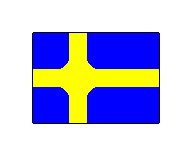Extras
Here you will find even more programs created by me.
Anchor Index
- Extra Programs 1 (4 programs)
- Extra Programs 2 (4 programs)
- Bonus Programs 1 (30 programs)
- Bonus Programs 2 (2 programs)
- Bonus: Console Crypto Suite (4 programs)
Extra Programs 1 (4 programs)
Here you have a 7Z file with Extra Programs 1. Which programs that are included in this download will probably not change.
Included programs
- AS-Blanker 2.0 - Quickly hide the contents of the screen.
- AS-CopyIP 1.30 - Request and copy your public IP Address.
- AS-Local IPs 1.10 - Display and copy your local IP Addresses.
- AS-TimeSync 1.30 - Synchronize the system time.
> Download these programs (7Z file, 0.50 MB)
> Download the documentation for these programs (7Z file, 4.0 kB)
Revision Date: 2024-04-24.
License: Freeware.
Unicode Support: Yes.
DPI Aware: System-Aware.
Program Type: Fully portable, X64.
Operating System(s): Windows 7, 8, 8.1, 10 and 11. (Also the Server versions.)
Language(s): English and Swedish.
Extra Programs 2 (4 programs)
Here you have a 7Z file with Extra Programs 2. Which programs that are included in this download will probably not change.
Included programs
- AS-Analog Clock 1.30 - An analog clock with plenty of settings.
- AS-ASCII Text 1.10 - Magnify ordinary text into ASCII text.
- AS-File Date 2.0 - Change date and time on files and folders.
- AS-Password Generator 2.20 - Generate strong passwords.
> Download these programs (7Z file, 0.05 MB)
> Download the documentation for these programs (7Z file, 4.3 kB)
Revision Date: 2024-04-24.
License: Freeware.
Unicode Support: Yes.
DPI Aware: System-Aware.
Program Type: Fully portable, X64.
Operating System(s): Windows 7, 8, 8.1, 10 and 11. (Also the Server versions.)
Language(s): English and Swedish.
Bonus Programs 1 (30 programs)
Here you have a 7Z file with Bonus Programs 1. Some of these programs are command line programs. Many of my command line programs have more parameters than those shown by the programs themselves (the quick help), these are documented in the downloadable documentation.
Included programs
- AS-AESCTRMix 1.10 - Encrypt files with AES (in CTR Mix mode). (*)
- AS-AESCTRMix Text 1.10 - Encrypt text with AES (in CTR Mix mode). (*)
- AS-Blanker Text 2.0 - Quickly hide the contents of the screen with texts.
- AS-CC 2.10 - Adjust the colors of your monitors.
- AS-Circle Image 1.10 - Create a circle image.
- AS-Eagle 1.0 - Up-scale pixel-art with the Eagle algorithm.
- AS-EAN8 1.0 - Convert seven digits into a barcode image.
- AS-EAN13 1.0 - Convert twelve digits into a barcode image.
- AS-Emboss Blend 1.0 - Apply an emboss filter on an image and blend in source colors.
- AS-EPX 1.0 - Up-scale pixel-art with the EPX algorithm.
- AS-Frame 1.0 - Add a frame on an image.
- AS-Gradient Filter 1.0 - Use the color space between two colors in an image.
- AS-IP Location 1.0 - Query and show geographical information about an IP Address.
- AS-LCase 1.0 - Convert the text in the clipboard to lowercase only.
- AS-Melody and Freq Suite 1.0 - Play melody strings or a specific frequency.
- AS-NTP Time 1.0 - Synchronize the system time with the NTP protocol.
- AS-Play 1.0 - Play melody strings with MIDI.
- AS-Scale2X 1.0 - Up-scale pixel-art with the Scale2X algorithm.
- AS-Scale3X 1.0 - Up-scale pixel-art with the Scale3X algorithm.
- AS-SM 1.0 - Mute or unmute the sound.
- AS-SMVL 1.0 - Set the master volume level.
- AS-SwapMix 1.10 - Encrypt files with Swap (in Mix mode). (*)
- AS-SwapMix Text 1.10 - Encrypt text with Swap (in Mix mode). (*)
- AS-TBR 1.0 - Measure and display time consumption in the command line.
- AS-Text To Password 1.0 - Create passwords from texts.
- AS-Threshold Filter 1.10 - Apply a threshold filter on an image.
- AS-UCase 1.0 - Convert the text in the clipboard to uppercase only.
- AS-VidNails 1.10 - Make preview images of video files.
- AS-Vigenere 1.0 - Encrypt text with the Vigenère cipher.
- AS-Vigenere ML 1.0 - Encrypt multi-line text with the Vigenère cipher.
(*) Compatibility: I do not guarantee compatibility between different versions/revisions of these programs.
> Download these programs (7Z file, 1.70 MB)
> Download the documentation for these programs (7Z file, 16.1 kB)
Revision Date: 2024-04-24.
License: Freeware.
Unicode Support: Yes.
DPI Aware: System-Aware / N/A.
Program Type: Fully portable, X64.
Operating System(s): Windows 7, 8, 8.1, 10 and 11. (Also the Server versions.)
Language(s): English and Swedish / Only English.
Bonus Programs 2 (2 programs)
Here you have a 7Z file with Bonus Programs 2. Which programs that are included in this download will probably not change.
Included programs
- AS-Luhn 1.10 - Verify the check digit with the Luhn algorithm.
- AS-ROT13 1.10 - Rotate text with the ROT13 algorithm.
> Download these programs (7Z file, 0.02 MB)
> Download the documentation for these programs (7Z file, 1.9 kB)
Revision Date: 2024-04-24.
License: Freeware.
Unicode Support: Yes.
DPI Aware: System-Aware.
Program Type: Fully portable, X64.
Operating System(s): Windows 7, 8, 8.1, 10 and 11. (Also the Server versions.)
Language(s): English and Swedish.
Bonus: Console Crypto Suite (4 programs)
Here you have a 7Z file with Bonus: Console Crypto Suite. These are command line programs for encryption and decryption of files.
Included programs
- AS-ARC5 1.10 - Encrypt files with ARC5-64/80/64 (in CTR or CBC mode).
- AS-ARC6 1.10 - Encrypt files with ARC6-64/96/64 (in CTR or CBC mode).
- AS-ISAAC64 1.10 - Encrypt files with ISAAC-64.
- AS-QuadCAST 1.10 - Encrypt files with CAST-128 (in CTR Quad Mix mode).
Compatibility: I do not guarantee compatibility between different versions/revisions of these programs.
> Download these programs (7Z file, 0.70 MB)
> Download the documentation for these programs (7Z file, 3.3 kB)
Revision Date: 2024-04-24.
License: Freeware.
Unicode Support: Yes.
DPI Aware: N/A.
Program Type: Fully portable, X64.
Operating System(s): Windows 7, 8, 8.1, 10 and 11. (Also the Server versions.)
Language(s): Only English.